Top Reports for Portfolio Managers
Explore these sample Kardin reports designed to streamline your portfolio management. These reports offer a comprehensive view of financial performance and key metrics, enabling informed decision-making and effective asset management.
Also, watch this short Budget Byte video about an easy tip for drilling down in Portfolio reports. More Budget Bytes
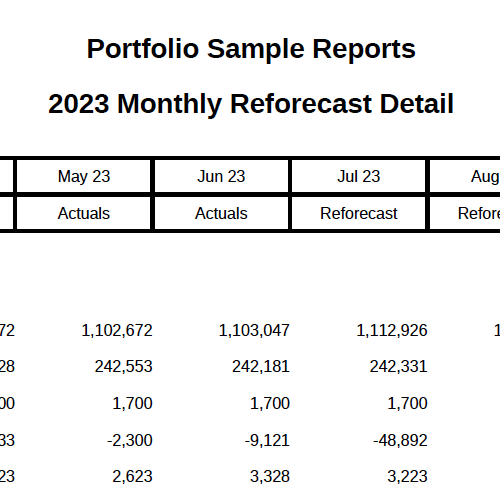
Monthly Detail Report
If all properties are either using a standard Master COA or mapped to a standard Master COA, you can roll it up in a Portfolio and view the monthly detail or summary.
View PDF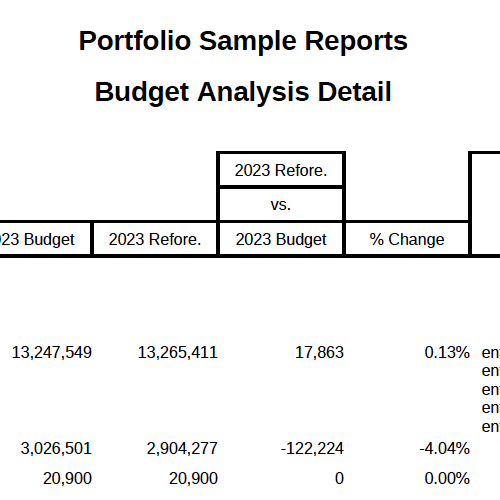
Variance Report
Variance reports may compare two or three periods with explanations on the entire portfolio.
View PDF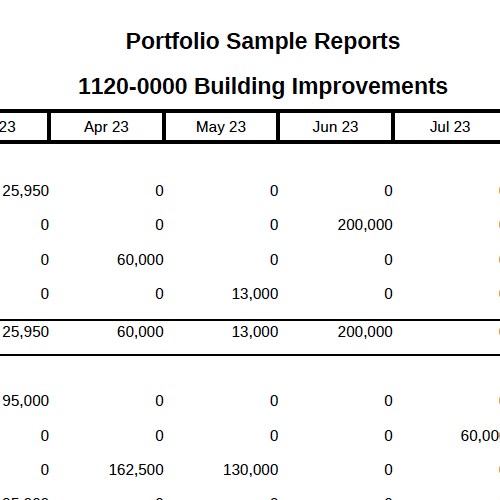
GL Schedule Report
Asset Managers can drill down to any GL account and view the individual line items for all properties in a portfolio.
View PDF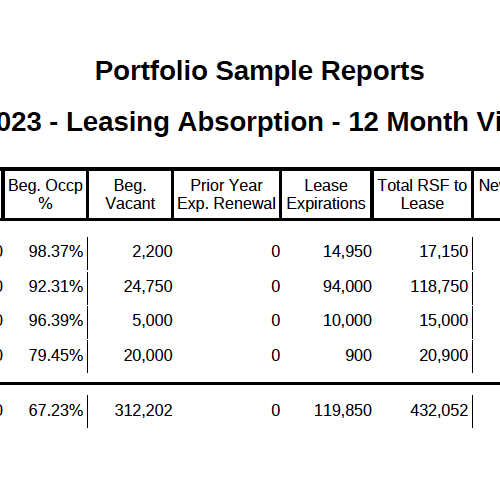
Lease Absorption Report
Leasing Reports are included with the Portfolio suite of reports, one of which is Leasing Absorption.
View PDF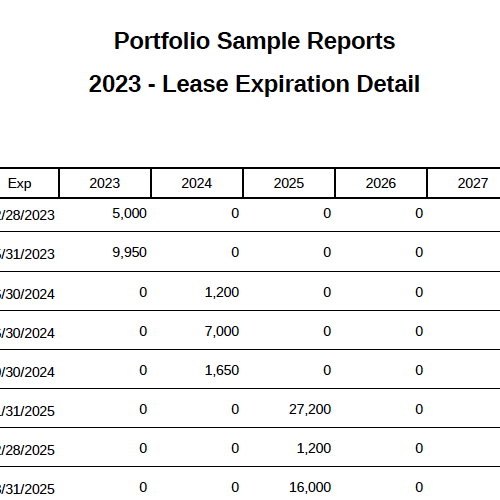
Lease Expiration Detail
Review expiration dates, property statistics, and other information for leases for a specified time period.
View PDF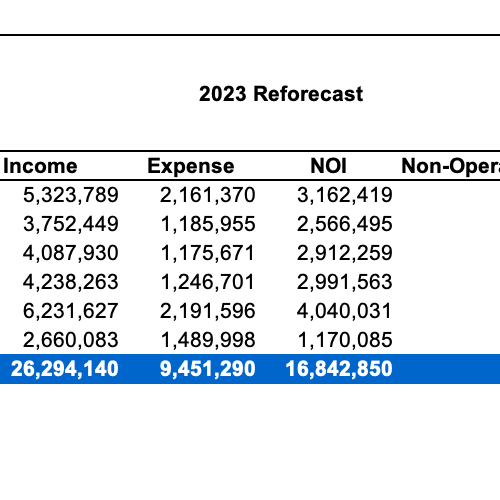
Performance Summary
This export report consists of four sheets: two for setting data parameters and two for presenting data, including KPIs and detailed analysis.
View PDF